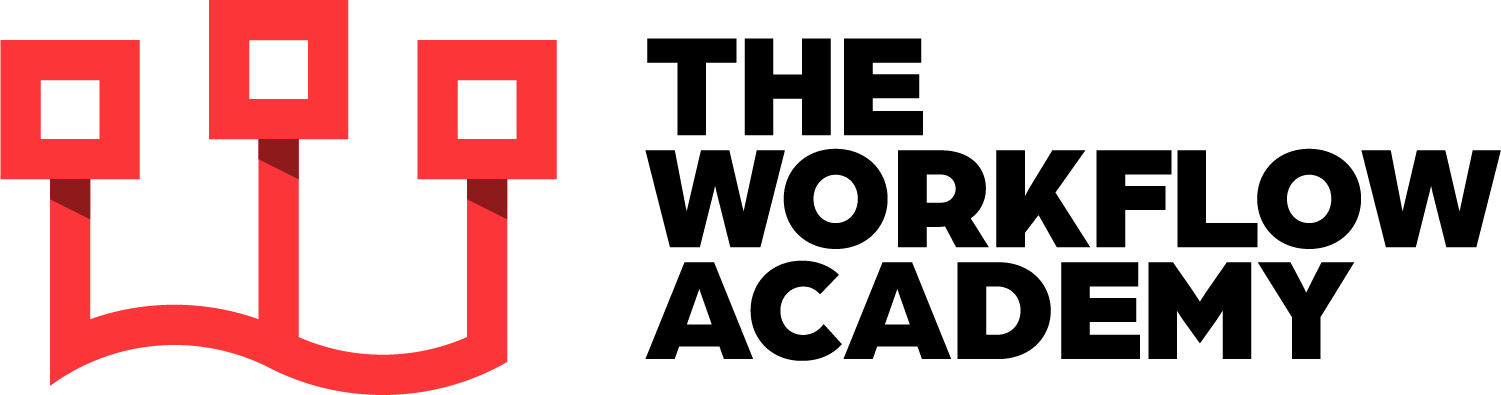Creating Your First Report
Because you now understand lookup fields, you’ll understand this idea of selecting a “Related Module”. Here, we build a report on the Leads and Tasks modules. (You can build a report from a single module, though)
- Select the columns (fields) you want included in your report.
- Add any relevant filters
- Name the report
- Save it in a specific folder (new or existing)
Our business use case — let’s create a report of all the tasks and their associated Leads.