Architects who design buildings are not the only ones to use blueprints. Zoho CRM system architects, the you-in-training, use them too.
But, what is a blueprint in the context of Zoho software?
Think of it as a way to hard-code a business process into your software. A way to guide your users through a sales or approval process of some sort. With a blueprint, you can
- organize your sales flow
- automate follow-up and reminders
- trigger millions of automations
- prompt your users with next steps
- never neglect a lead or client
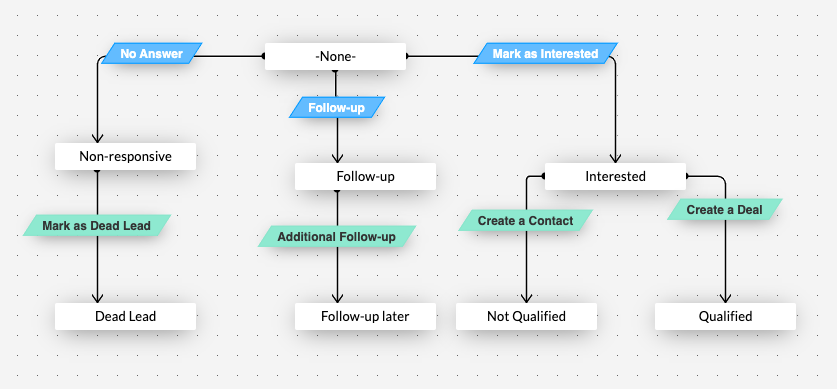
This is what a blueprint looks likes on the back end—somewhat similar to a flowchart. Each white box, called a ‘state’, is an option in the “Lead Status” field. The colored boxes are the transitions that carry a record from one state to another.
Now, this doesn’t look like much. But, each transition has associated automations that work together to create one streamlined, efficient sales process.
And by the end of this course, you’ll be able to build it.

