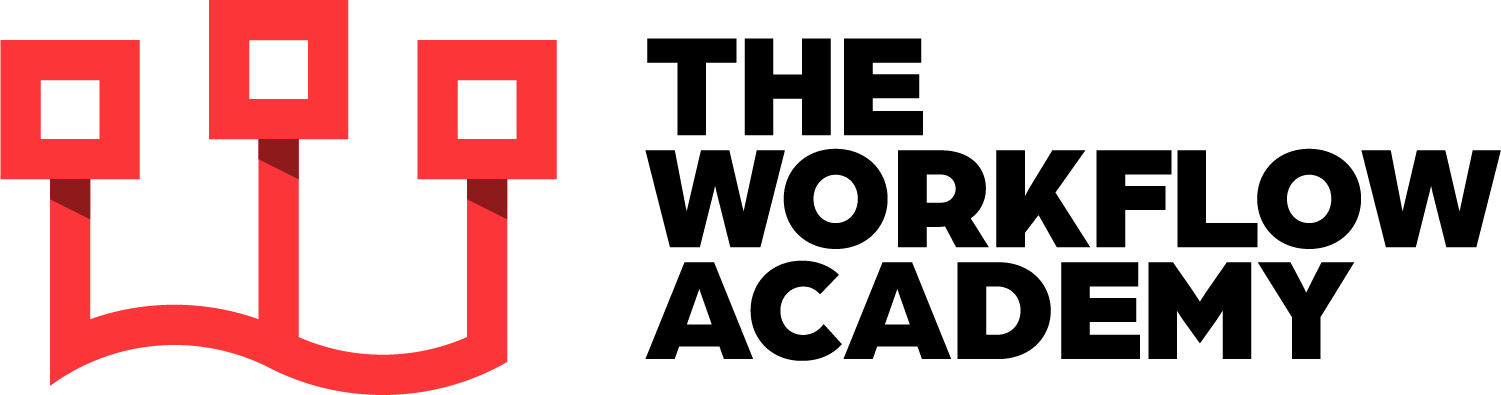Build Your Own Query Table From Scratch
Picture this: one report that can show you how many new leads, converted leads, new deals, and closed deals your business had for any given time period (with a dynamic date filter).
You guessed it; you can’t build a report like this without a query table with all the right base data!