A Deluge script that data binds two of the same fields in two separate modules – both fields will always reflect any updates that are made to each of the corresponding fields.
Cool Ideas to use the Code
This is useful when you have a similar field in two separate modules. For example, you have a field called “Company Overview” in the Accounts module and also in Deals for ease of reference (or whatever other reason it may be). Because they are both similar fields, you would want the information to be accessible and constantly up to date in both modules. This script enables you to edit the field in either module and have the changes reflected in both modules.Configuration
For this function to work both ways, you will need to set up two custom functions and workflow rules (one for each module).- Worfklow Rule 1
- Triggers the custom function below when an Account is created/ edited.
- Custom Function 1: When the “Company Overview” field in an Account is updated, the similar field in all related Deals gets the updated with the same value.
- Worfklow Rule 2
- Triggers the custom function below when a Deal is created/ edited.
- Custom Function 2: When the “Company Overview” field on a Deal is updated, the similar field in the Account gets updated, along with all other Deals related to the same Account.
Tutorial
account = zoho.crm.getRecordById("Accounts",accountid);
//Get Company Overview Value
company_overview = account.get("Company_Overview");
//Get the related Deal IDs
deal = zoho.crm.getRelatedRecords("Deals","Accounts",accountid);
dealids = List();
for each d in deal
{
dealids.add(d.get("id"));
}
//Update Company Overview Value in the similar field in all related Deals
for each id in dealids
{
update = zoho.crm.updateRecord("Deals",id,{"Company_Overview":company_overview});
info update;
}
Replace “Company_Overview” with the relevant field name.
deal = zoho.crm.getRecordById("Deals",dealid);
//Get Company Overview Value
company_overview = deal.get("Company_Overview");
//Get the Account ID
accountid = deal.get("Account_Name").get("id");
//Update Company Overview value in the similar field in the Account
update = zoho.crm.updateRecord("Accounts",accountid,{"Company_Overview":company_overview});
//info update;
//Get other related Deal IDs of the Account
deals = zoho.crm.getRelatedRecords("Deals","Accounts",accountid);
dealids = List();
for each d in deals
{
dealids.add(d.get("id"));
}
//Update the Company Overview value in all other Deals related to the Account
for each id in dealids
{
if(id != dealid)
{
update2 = zoho.crm.updateRecord("Deals",id,{"Company_Overview":company_overview});
info update2;
}
}
Replace “Company_Overview” with the relevant field name.
Click here to copy these scripts. For more Zoho-wizardry, check out our GitHub page.
Contact Us!
Book a free 30-minutes consultation with a Zoho expert or send us an email
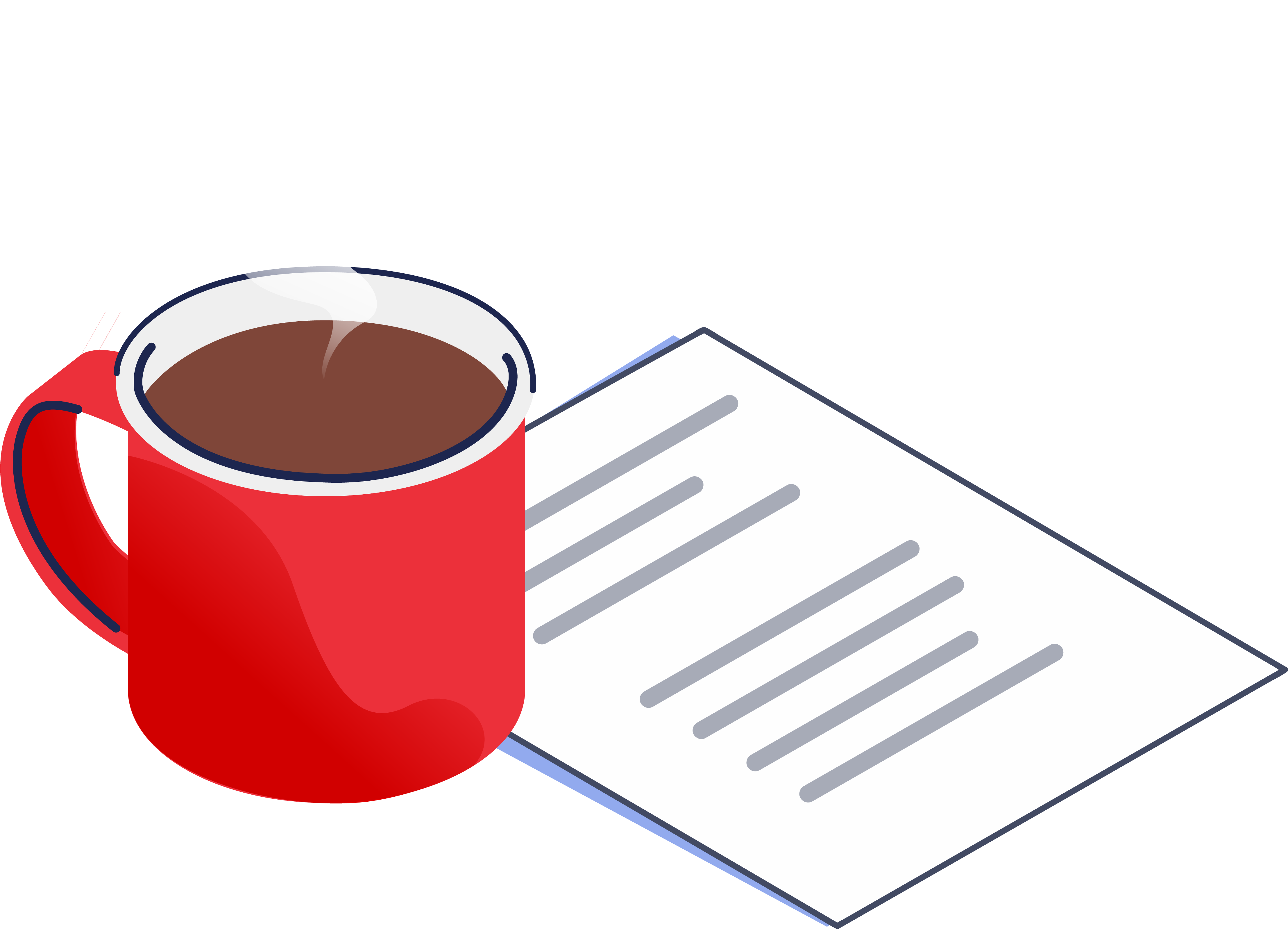
Related Resources
When scripting, ask yourself this question - will this value ever be null? If it's...
This script allows you to create a HTML table in Deluge with dynamic rows, then merge...
When a Zoho CRM record is created/updated/deleted via Deluge, the system does not...
This tutorial demonstrates the integration between Shopify and Zoho Inventory. Use...
This tutorial provides a Creator script that loads related records from Zoho CRM...
Deluge script for sorting lists containing maps by the specific key (by date-time/alphabetical...
This automation allows you to sync fields between two separate modules using a data...
This automation gets the serial number of serialized items and populates them under...
Deluge automation that keeps track of how long a Deal record has been in its current...
This tutorial will demonstrate how to trigger a function from Notes in Zoho CRM using...