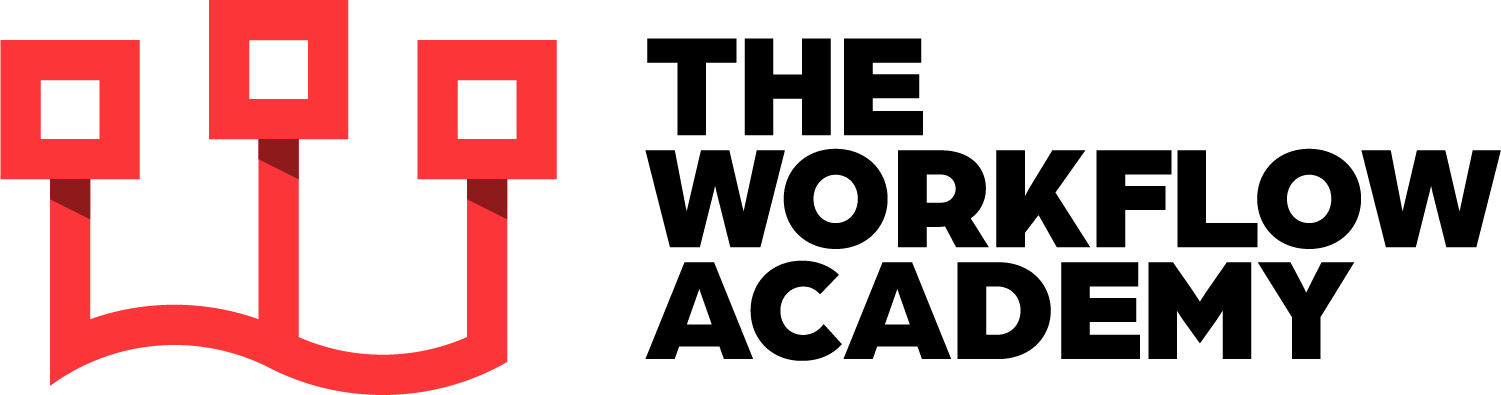Add States and Build Out the “Flowchart”
Everything in the blueprint builder is drag and drop, similar to building a flowchart! The options in your picklist become your states and the actions that connect them together (next video) are called transitions.
Now, Zoho defaults to always having a ‘None’ option. If someone is able to enter your blueprint without already having selected an option in your picklist, that is where they’ll start in the blueprint. You may use that feature (like we do in this course) or you may build around it.
If your “Available States” don’t match mine, then you can add them by clicking the little ‘+’ button next it. This adds options to your picklist and enables you to use them in your blueprint. We need the following 7 states, arranged in a similar pattern to that of our flowchart:
- Non-responsive
- Follow-up
- Follow-up later
- Dead Lead
- Interest
- Not Qualified
- Qualified