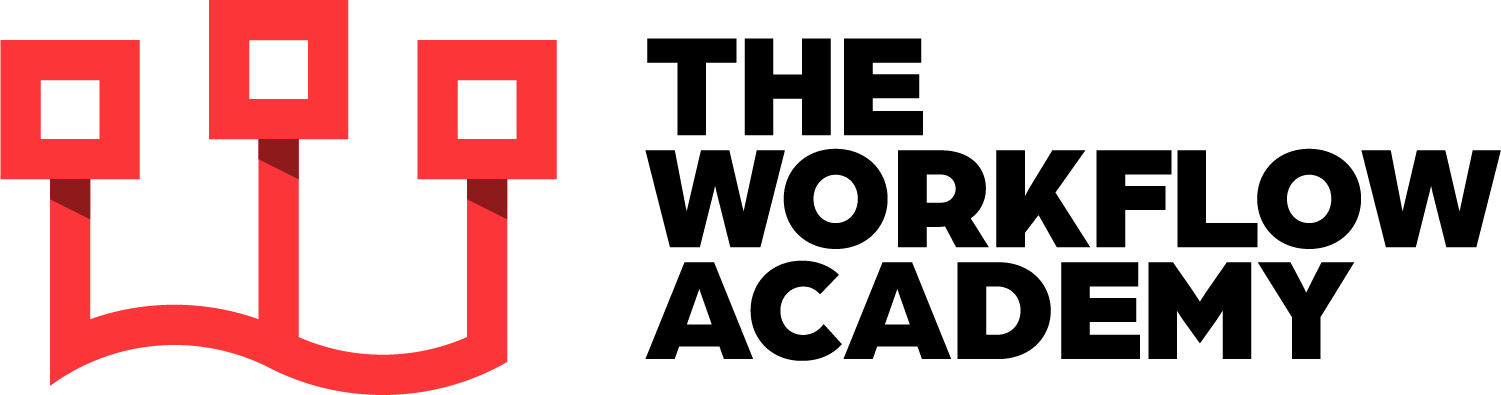Set Up a Zoho Flow
- Open Flow
- Create a Flow
- Choose your app and trigger to get things started. In this case, it is when a Zoho Sign doc is completed
- Set a variable
– In this case, we want the Request ID instead of the Document ID. Kind of a weird concept, but think of it as you’re retrieving/requesting the document at a certain time instead of just grabbing the blank document (original) itself
– Give that variable a name—you’ll refer to this in your Deluge editor, in your code