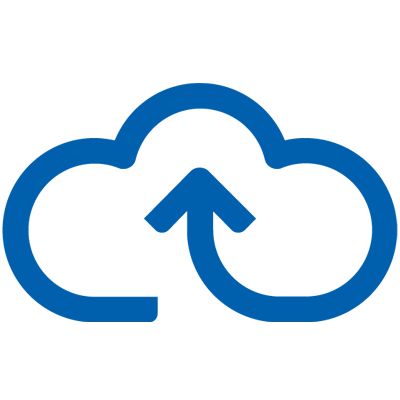Zoho Expense
Zoho Expense is online travel and expense management software created by the Zoho Corporation. This app integrates seamlessly with many third-party apps, as well as Zoho apps such as Zoho Books, Zoho Analytics, and Zoho Cliq.

Can go toe-to-toe with anything on the market, irrespective of price.
- Insanely customizable
- Enterprise-level automation
- Integrates with everything
- None at all!
Zoho CRM Competitors:
Included in the Following Zoho Bundles:
Need Help with Zoho Expense? Here Are Some Services We Provide Specifically for Zoho Expense Users!
Zoho Expense Pricing
Zoho Enterprise plans start at just $5 per active user per month, and there’s also a free plan that’s terrific for personal use. You can also get this Zoho finance tracking app as a part of Zoho One, a Zoho bundle that has over 40 business workflow applications.
Free Plan
$0
- Up to 3 users
- 5 GB receipt storage
- Receipt scanner with 20 receipt auto-scans
- Multi-currency expenses
- Mileage tracking expenses
- Customer and project tracking
- Accounting integrations with Zoho Books, QuickBooks Online, and Xero
Standard Plan
$5 per active user per month
All Free Plan features, plus:
- Unlimited users
- 20 receipt auto-scans per user
- Corporate card reconciliation
- Cash advances
- Multilevel approval
- Access delegation
- Basic audit trail report
Premium Plan
$8 per active user per month
All Standard Plan features, plus:
- Unlimited receipt scanning
- Travel requests
- Purchase request
- Advanced approval
- Per diem automation
- Advanced customization
Enterprise Plan
$12 per active user per month
All Premium Plan features, plus:
- TMC and OTA integrations
- ERP integration
- Single sign-on (SAML)
- Dedicated account manager
- Advanced audit trail report
What Is Zoho Expense Used for?
Zoho Expense is much more than accounting software. This online expense and travel management app allows you to manage the corporate card expenses of your employees, traveling (for both recreational and business travel), and a whole lot more.
Zoho Expense Features
Zoho Expense offers impressive features that make expense and travel management a piece of cake. Whether you want to track submitted reports, examine expense payment approvals and reimburse your employees, or manage travel, you can do it all right from this app.
- Receipt and expense management: expense tracking and management have never been easier thanks to auto scan and bulk import receipt features, as well as itemized and split expense report options.
- Travel management and mileage tracking: the travel expenses feature allows you to track personal and corporate travel expenses, while the mileage tracking feature lets you track your mileage via GPS, covered distance, point-to-point map locations, or odometer readings.
- Corporate card management: features like direct feed integration and corporate card reconciliation allow for easy personal and corporate debit and credit card management.
- Expense report creation, management, and automation: create and submit comprehensive expense reports and automate expense reporting from creation to submission.
- Approvals and reimbursements: simplified and custom approvals features ensure that every expense is properly vetted, while the reimbursement feature allows you to settle reimbursements quickly and easily.
- Integrations: Expense integrates with third-party apps such as QuickBooks Online, Xero, GetThere, Uber, and Lyft, as well as Zoho suite apps such as Zoho People (a Zoho human resources app) and Zoho Invoice.
- Mobile apps: in addition to a web app, Expense also comes as a mobile app you can download on Google Play or the iOS app store.
Zoho Expense Pros and Cons
Zoho Expense’s features make this expense and travel management app a popular choice, with users giving it a score of 9.1/10 on TrustPilot. Here are some of the pros and cons of using Zoho Expense.
Zoho Expense Pros
- Straightforward and easy to use
- Provides a single window for multiple forms of expense reports
- Quick and seamless approval process
- Amazing integrations with third-party apps, as well as other Zoho apps
- The receipt auto scan receipt works flawlessly
- Duplicate charge notifications and reimbursement options
- Mobile apps available for download in Google Play and the iOS app store
Zoho Expense Cons
Can be difficult to master the full capabilities (we can help with this).
Zoho Expense Integrations
Impressive integrations make Zoho Expense stand out from other expense trackers. Not only does Expense integrate with all Zoho Corporation apps, including Zoho Projects, Zoho CRM, Zoho Desk, and Zoho Assist, but it can integrate with a ton of third-party apps as well.
Some of the third-party apps you can integrate with Expense are G Suite, Slack, Office 365, Uber, Lyft, GetThere, Xero, Microsoft Dynamics, Oracle, QuickBooks Online, and more.
How Can You Master Zoho Expense?
This online business expense, personal expense, and travel management app offers many unique features, but it can be difficult to master. Luckily, The Workflow Academy is here to help you!
Our team of skilled Zoho consultants spent years mastering Zoho products and can help you and your employees get acquainted with Zoho Expense or any other Zoho app. Feel free to check out our free Zoho training materials and contact us for more information.
Frequently Asked Questions on Zoho Expense
You can record an expense in Zoho Expense by scanning your receipt. Alternatively, you can create expenses manually by going to the Expenses module, clicking on New Expense in the top right corner, filling in the necessary details, and saving the expense.
In Zoho, expenses you track refer to the money you’ve already spent, for example on a lunch with a prospective client. On the other hand, bills refer to expenses that don’t need to be paid immediately and let you track the amount you owe until you pay it off.
The four main types of expenses are fixed expenses, recurring expenses, non-recurring expenses, and unpredictable expenses. The latter are, as the name suggests, unpredictable, but Zoho Expense can help you gain control of the other three expense types.
The Zoho Expense trial period for paid plans is 14 days. However, if you opt for the free plan, you won’t have to pay a cent until you choose to upgrade your subscription.
Yes, you can reimburse your employees in Zoho Expense. You can do so through the Slack integration or with ACH transfers via forte. Reimbursements made in Expense are processed in 3-5 business days.
About The Workflow Academy
The Workflow Academy offers extensive Zoho education and also Zoho consultation and implementation services for enterprises of all types and sizes. We offer one of the leading Zoho training programs. From Zoho CRM to Zoho Creator, we help you get up to speed as a Zoho user.
For additional assistance, ask about hands-on Zoho training and Zoho implementation from our certified consultants.