
DocuSign
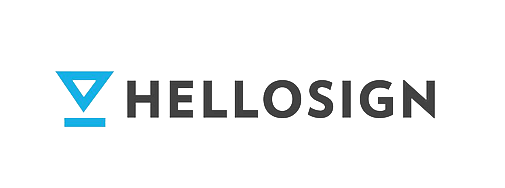
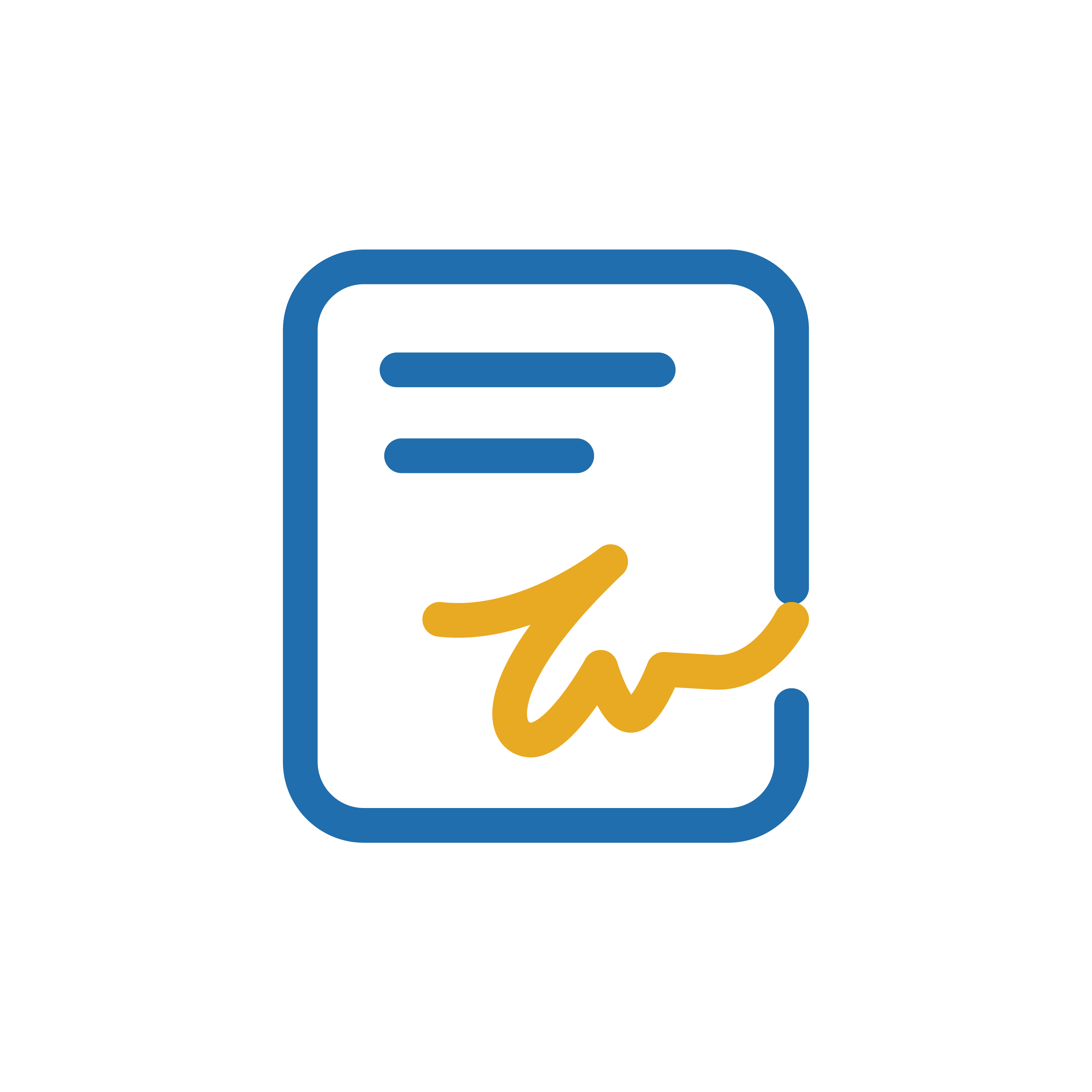
Zoho Sign is a digital signature software that helps businesses streamline their document workflow. With Zoho Sign, you can upload documents and sign them electronically.

Can go toe-to-toe with anything on the market, irrespective of price.

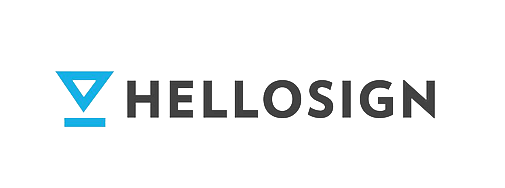
Zoho Sign is a versatile e-signature solution that offers a wide range of features and pricing options to fit any business need. There are no legally binding contracts or credit card information required. Zoho Sign offers four different pricing plans, each with its own unique set of features. You can also get Sign as a part of a Zoho bundle such as the massive Zoho One package.
The Free plan includes 1 user and 5 documents signed per month. Features on Zoho Sign free plan:
This plan costs $10 per user per month, billed annually. In addition to the features in the Free plan, the Standard plan offers more advanced integration with other Zoho products, as well as the following features:
The Professional plan costs $16 per user per month if billed annually. In addition to the features in the Standard plan, the Professional plan also includes workflow automation and integration with other Zoho apps, as well as:
The Enterprise plan is customizable and can be tailored to fit the needs of any business. Contact Zoho for more information about pricing for the Enterprise plan.
Zoho Sign is a Zoho corporation app that allows you to digitally sign all document types right from your phone or desktop. This Zoho app aims to make the signing experience quick, easy, and safe. All digitally signed documents done through Zoho Sign are secure and legally binding.
Zoho Sign is an e-signature solution that helps businesses automate their document signing processes.
Here are some of the key features of Zoho Sign:
Signing up for Zoho Sign is quick and easy. You can then start using the service immediately and never again lose track of important documents.
You can use electronic signatures, which is handy if you’re working with clients or customers in different parts of the world. You can set up document workflows so that you can keep track of all documents that need signing.
With Zoho Sign, you will get notified about all stages of your documents and contacts. No matter if the document is declined or if the document is signed, you will know what your next step would be.
Above-average ratings by Zoho Sign users suggest that this app does not have many disadvantages. The only complaint we know of is that some users find it difficult to integrate Sign with Zoho CRM. If you are experiencing issues with this integration, feel free to reach out to us for help.
When it comes to integrations with Zoho and third-party applications, Zoho Docs, Box, Google Drive, Dropbox, Gmail, and Onedrive integrations with Zoho Sign are quite impressive.
This app also integrates with other Zoho Corporation apps such as Zoho CRM, Zoho Mail, Zoho Analytics, Zoho Invoice, and Zoho Cliq. Plus, you can integrate with various other third-party apps, including Hubspot CRM, Zapier, and Microsoft Teams.
When it comes to secure and legally binding electronic signature software, there are two clear leaders in the space: Zoho Sign and DocuSign.
Both Zoho Sign and DocuSign offer a robust set of features, including the ability to create custom templates, sign documents directly, track completed Zoho Sign documents, add team members, and more.
Zoho Sign is more affordable than DocuSign, making it a good option for businesses on a budget. It’s also a bit easier to use than DocuSign, thanks to its intuitive interface. Also, it integrates with the rest of the Zoho ecosystem—a bonus if you’re already a Zoho user.
Zoho Sign is a software for digital signatures that allows you to sign documents electronically. It’s a great way to save time and it’s environmentally friendly too! Help your business go paperless while keeping an eye on all documents at the same time.
All you need to do to get started with Sign is to download the desktop or mobile app, create an account, confirm it’s you via a confirmation email, and log in.
If you need help learning how to use Zoho Sign, or any other Zoho app, our skilled Zoho consultants are here to help. Watch our free tutorials to get acquainted with Zoho and contact us if you need any help!
Zoho Sign is an e-signature solution that helps businesses streamline their contract management processes. With Zoho Sign, businesses can digitally sign, send documents, and track contracts and agreements. Additionally, Zoho Sign integrates with other applications from Zoho corporation for a seamless workflow.
Yes, Zoho Sign provides an API that developers can use to integrate the electronic signature functionality into their applications.
The process of signing the document you need to sign in this app is easy and consists of just a few quick steps:
No, Zoho can’t track you. Zoho does not use third-party software that tracks website visitors. This company takes your privacy seriously and protects your data by using its own data centers. Zoho does not use your data for advertising purposes either and no one will get unauthorized access to your IP address or any other data.
The Workflow Academy offers Zoho consultation and implementation services for enterprises of all types and sizes alongside a key repository of information about all things Zoho.
For A-to-Z implementation assistance, ask about hands-on Zoho training and Zoho implementation from our certified consultants.
Need more support?